App Wrapper Mini : Enhance Xojo Build Options 1.1
Device: Mac OS
Category: Developer Tools
Price: $9.99, Version: 1.0 -> 1.1 (iTunes)
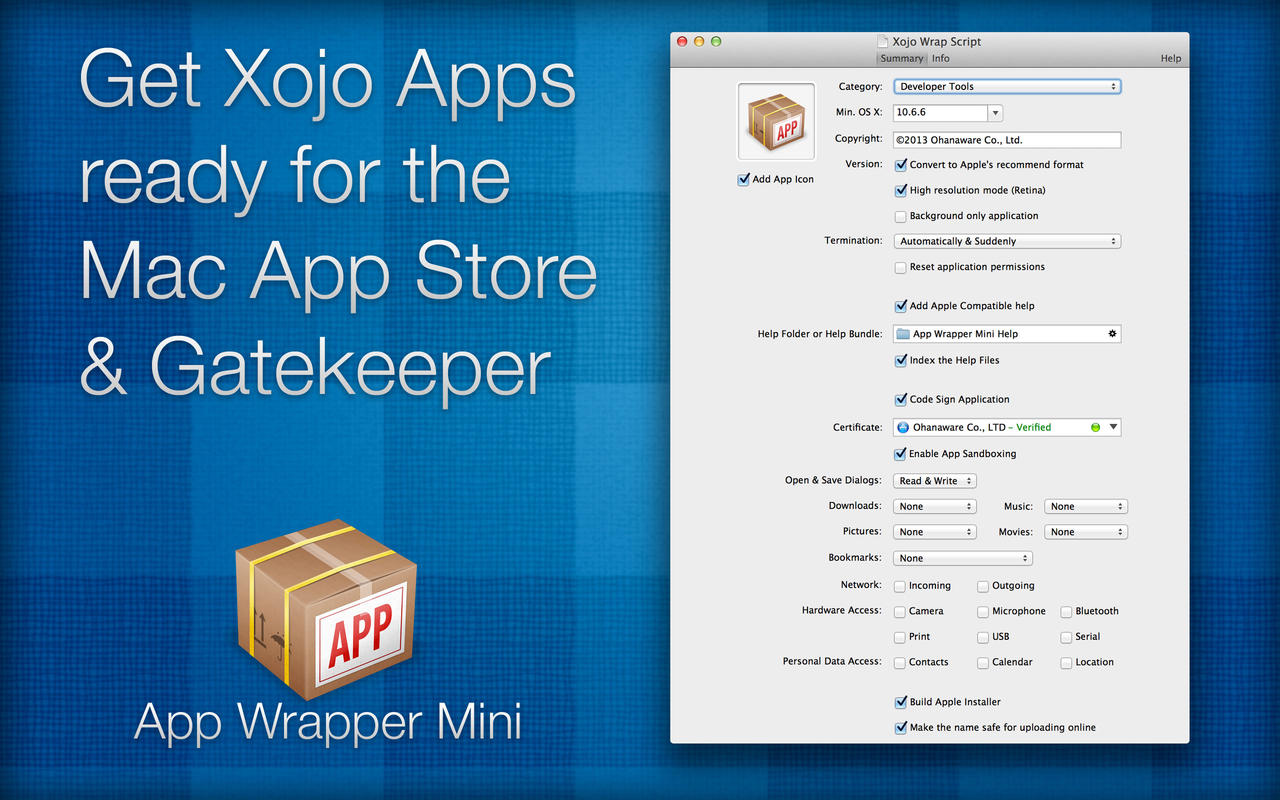 Description:
Description:The easiest way to prepare Xojo built apps for the Mac App Store or Gatekeeper.Extend the Xojo development tool so that every time a Cocoa(3) app is "Run" or "Built" it can automatically be Code Signed(1), Sandboxed(1), made Retina Ready (With a Retina compatible icon), add & index Apple compatible help and make an OS X Installer Package(1). # Designed with the Mac App Store in mind.In order to get an app ready for the Mac App Store, it must be Code Signed(1), Sandboxed(1), include a Retina icon, have specific entries in the plist file and then be wrapped as a OS X Installer(1). When configured App Wrapper Mini will perform these tasks on the built application, when ever "Build" is selected in Xojo. # Take the hassle out of debugging Sandboxed & Retina applications.Code Sign(1) and Sandbox(1) an application every time it's "Run" from Xojo, saves time and retains access to the Xojo Debugger. Making it much easier & quicker to narrow down Sandbox violations. The same can be said when working on Retina ready applications. # Inspire confidence by conforming to Apple's Gatekeeper.For distribution outside of the Mac App Store, apps are required to be Code Signed(1) with a Gatekeeper valid certificate. Use App Wrapper Mini, to code sign the app with a Developer ID(2) certificate whenever the app is "Run" or "Built". # Make Xojo Cocoa(3) apps shine on a Retina Mac.App Wrapper Mini can add the correct plist entries so that Xojo built Cocoa(3) apps appear in Retina on Retina Macs, it can also generate a "Hybrid" app icon that works on OS X 10.6 ~ 10.8 with Retina elements. # Create or verify Retina ready app icons with the built-in icon editor.The icon editor within App Wrapper Mini, can be used to either create Retina compatible images from a wide range of transparent formats (inc. PNG, TIF, PSD & Windows ICO), or to verify that the chosen ICNS file contains the correct elements. The editor allows easy viewing of icon elements, as well as providing notification for required or missing Retina elements. # Advanced plist control with the built-in editor.Many plist settings are configured easily from the Summary page within App Wrapper Mini, for other settings the built-in plist editor can help. With easy selection of many common plist keys. # Include Apple compatible help with apps.Adding help to a Xojo built app is really simple, drop the help folder or help package into the help area of the Summary page. When App Wrapper Mini wraps the app, it will then copy the help files into the application, extract needed information and insert it into the plist, the help can also be automatically indexed.. # App Wrapper Mini - the tool we use to post our Xojo made applications.App Wrapper Mini is the defacto tool that Ohanaware use to prepare their applications for the Mac App Store and other stores. App Wrapper Mini was developed using itself, helping to debug Sandbox violations and then preparing itself for distribution on the Mac App Store.(1) Code Signing, Sandboxing & making OS X Installer Packages requires the command line tools available from the Apple Developer Connection site.(2) Developer ID certificates are part of the Apple Developer Program.(3) Using App Wrapper Mini with a Carbon based application is not advised. Retina is not functional with Xojo Carbon applications. Sandboxing a Carbon application is possible but requires considerable modification.
What's New
Version 1.1 adds support for 'Document Packages', previewing the application icon in the dock and includes many improvements and bug fixes.[add] "Preview Icon in Dock".[add] Can now export the "Hybrid" ICNS file.[add] Support for 'Document Packages'.[add] Now supports Real Studio 2010 or newer*.[add] Added more plist keys to the predefined list.[imp] Now checks to make sure that the file is in the right place (after the 'Build' action).[imp] Can now use non-square images for the application icon.[imp] Can now drag an element over an item in the Icon Editor to display that element before setting it.[imp] Now trims the last version number if it's '.0'.[imp] Now includes the stage code as a human readable string (i.e. 0 = "Development", 2 = "Beta" ).[imp] Now adds a symbolic link of the data file to it's resources folder.[imp] The code generator has been improved.[imp] Will automatically add "NSPrincipleClass' if it is missing (improving Retina reliability).[fix] No longer leaves 'AppWrapperMini' in the application plist file.[fix] An issue whereby Sandbox entitlements could be lost.[fix] Minimize & Zoom work again.[fix] Now correctly escapes "-" when creating an OS X installer.*When saving as a Real Studio compatible file, error messages are disabled due to compatibility reasons.
App Wrapper Mini : Enhance Xojo Build Options