NoteShare 3.2.1
Device: Mac OS
Category: Productivity
Price: $49.99, Version: 3.2.0 -> 3.2.1 (iTunes)
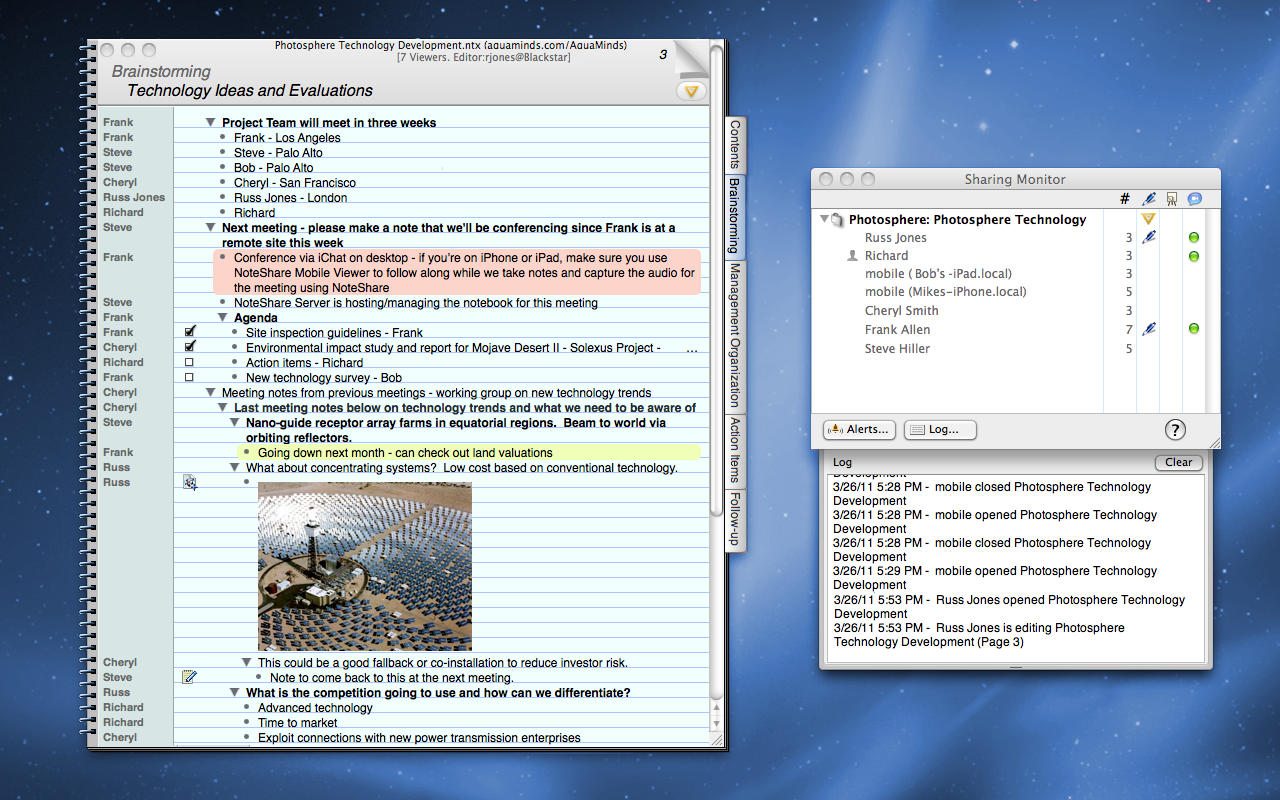 Description:
Description:Turbocharge Your Notebooks With Live Sharing and Collaboration
AquaMinds NoteShare™ for OS X, first introduced in 2006, is a powerful desktop application for creating, publishing and sharing media rich, multi-page notebooks. It includes all the creation and organization features of AquaMinds NoteTaker™. Plus, you can instantly share your notebooks with other NoteShare or NoteTaker users for presenting, viewing and editing. NoteShare can be used in the same room, same building and globally for connecting anytime, anywhere.
Sharing means that the information in a shared notebook can be viewed and modified by multiple NoteShare users at the same time or different times (notebooks can also be shared read-only). All viewers see all changes in real time. With NoteShare, you don't need to use a third party hosting service or server, just two or more users to start sharing and working on the same notebook. NoteShare is also compatible with our free app for the iPhone and iPad, NoteShare Mobile Viewer, and the free app for OS X, NoteShare Viewer.
Instant Brainstorming, Collaboration, and Social Computing
NoteShare is an ideal collaboration tool for users who work on team projects or have a need to share notebook information with one or more users in a small group or classroom. NoteShare serves a growing, dynamic community of users including students, educators, researchers, scientists, doctors, designers, authors, directors, producers, consultants and many other creative fields. Use NoteShare to leverage the imagination and creativity of your team. From the classroom to the boardroom to the playroom, NoteShare gives you an almost unlimited potential to use the power of social computing to gather your best ideas, best knowledge and your best thinking in one place.
NoteShare is perfect for distance learning scenarios. NoteShare enables home and small office users to work on their notebooks remotely while away or in a different location than from where the notebooks are being shared. Presenting, viewing and editing a shared notebook can be done on-demand as needed. Any NoteShare user can view other shared notebooks as well as share their own notebooks.
Please visit the AquaMinds web site at www.aquaminds.com/nsProduct.jsp for more information on NoteShare.
Share:
• Real-time or non-real-time notebook sharing to users of NoteTaker, NoteShare, & NoteShare Mobile Viewer
• Share notebooks to up to 50 simultaneous users
• Automatic connection to other local users via Bonjour
• Sharing Monitor shows name, current page, and iChat status of connected viewers
• Generate RSS feeds summarizing changes, with links to notebook
• Organize shared notebooks into NoteShare Spaces.
• Configurable Web Notebook™ output
• Write protect individual pages or sections.
• Page turn control for giving presentations.
• Email Page Marks for shared notebooks
• Full encryption of transmitted content for password-protected notebooks
• Automatic network configuration options
• Secure AES-128 encryption
Create, Organize, Publish:
• Includes all the features of AquaMinds NoteTaker
• Full rich text editing with lists, tables, and substitutions
• Drag and drop image, movie, audio and other file attachments
• Voice Memo recordings time-linked to text entries, with adjustable compression and voice activation
• Integrated live web browsing and search
• Clipping and Search Service support
• Easy hyperlinking to URLs, Voice Memos, notebook content, Pop-up Annotations, and AppleScripts.
• Automatically-maintained Index section for text, tags, document types, links and more.
• To Do List management
• And much, much more
Also check out our powerful collaboration product NoteShare Server. It provides powerful server-oriented 24/7 centralized notebook sharing for small groups to medium-sized schools or other institutions, with remote administration capabilities.
What's New
Fixed issues related to OS X 10.9 "Mavericks"
Fixed issue with favorite characters not appearing in Edit menu.
Fixed issue with zoom settings causing entry contents to not be visible.
Fixed crash on save when closing notebook after adding attachment.
Fixed issue with Contacts toolbar button.
Fixed issue saving new notebooks on certain systems.
NoteShare