![]()
Photo Theater Lite - Slideshow Movie Maker 4.0.1
Device: Mac OS
Category: Video
Price: Free,
Version: 4.0.0 -> 4.0.1 (
iTunes)
![]() Description:
Description:
A brand new slideshow movie maker application, with motion, transition and theme effects, converts your Photos & Videos into professional-looking movies in any background music and with professional subtitles. Features: ● Simplicity: - When you drag and drop your Photo/Video into Timeline, random animation is applied automatically. - One click to synchronize your slideshow duration according to the length of the music. ● Built in different effects & subtitles - Three types of Effects and a variety of Hollywood-Level subtitles, more than 100 kinds, especially the “Themes” Effect, which you can’t find elsewhere. - Option for effects combinations, you can only apply themes and ken-burns, or you can only apply transition and ken-burns, or you can only apply ken-burns and other choice.● Streamlined Operation - Instantly look up your slideshow movie elements from the navigation panel and insert photo, movie, effects, music or subtitles into the timeline. - To add, drag the media from folders to timeline; - To delete, drag the media out of timeline - Drag media anywhere to adjust their order and position. - Drag effects' right corner to adjust duration, drag the start and the end of the music to trim. Double-click the movie or subtitle to edit. ● Social Network Support - Not only the medias of local folders, but also the medias stored on the cloud (i.e. Flickr, FaceBook), are listed on navigation panel. ● Share and Show Anywhere - Online (Uploaded directly to YouTube and FaceBook) - Devices (Share with iMac, iPhone, iPad, iPod and Apple TV) ● Editing - Support Video/Music trim and sound fade-in and fade-out. - Support sound mute on video.- Support multiple Videos connected to Photos. - Support Video conversion. - Support photo trim- Support Ken-burns● Media Format - Support .mov, .avi, .mp4, .m4v, .3gp video exporting and importing - Support .mp3, .wav, .m4a, .ulaw, .au, .aiff, .caf, .amr, .sd2 audio importing - Support .bmp, .jpg, .jpeg, .jpe, .png, .gif, .tiff, .psd, .icns, .icon, .cio, .exr, .tga, .pdf image importing. ● Fully compatible with Lion and Mountain LionWe work hard to create high-quality applications that are intuitive, simple, and easy to use. If you agree with our products, please purchase the full version. If any question, idea or suggestion, feel free to contact us!Support: support@boniten.com
What's New1. Support video rotation.2. Fix bugs
Photo Theater Lite - Slideshow Movie Maker
 Description:
Description: Description:
Description: Description:
Description: Description:
Description: Description:
Description: Description:
Description: Description:
Description: Description:
Description: Description:
Description: Description:
Description: Description:
Description: Description:
Description: Description:
Description: Description:
Description: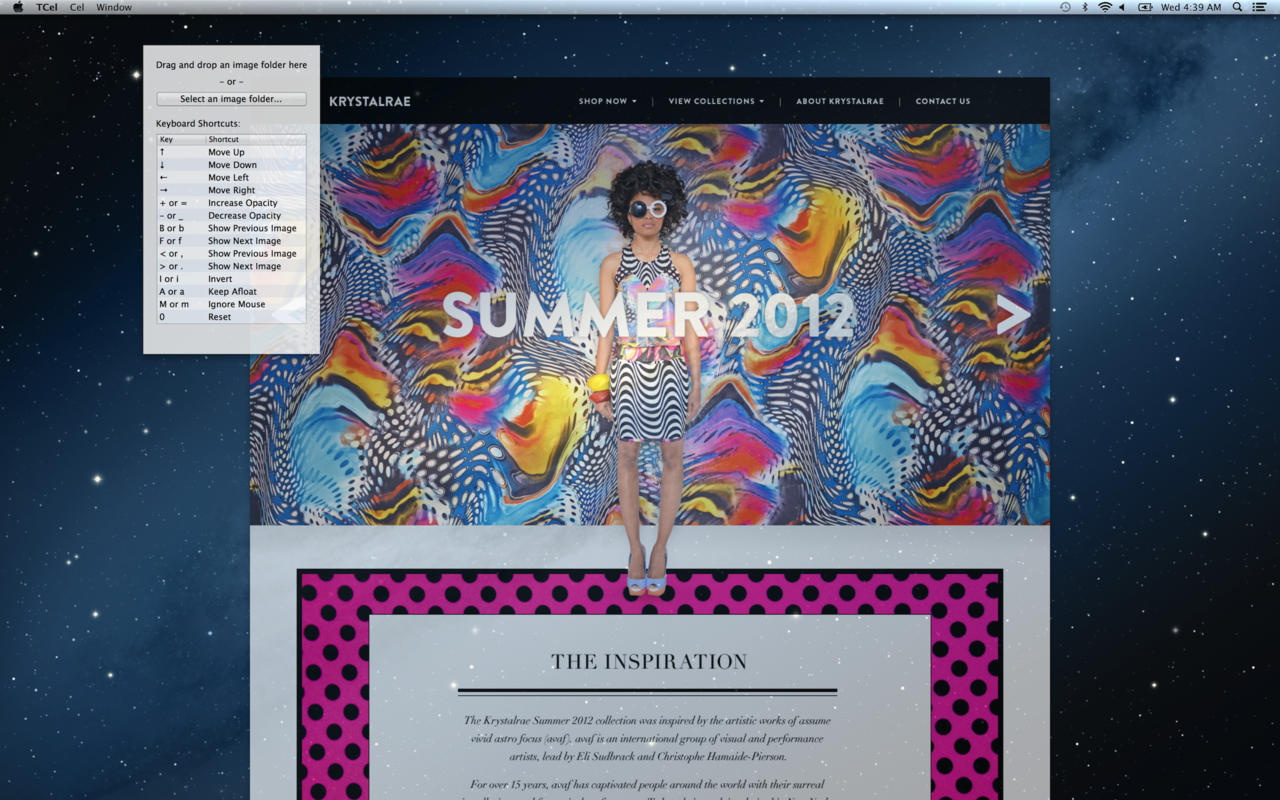 Description:
Description: Description:
Description: Description:
Description: Description:
Description: Description:
Description: Description:
Description: