![]()
Any DVD Creator 3.1.21
Device: Mac OS
Category: Video
Price: $24.99,
Version: 3.1.19 -> 3.1.21 (
iTunes)
![]() Description:
Description:
Any DVD Creator is an easy and fast DVD burning software for any popular videos to DVD creation. It allows you to convert different videos formats such as AVI, MPG, MPEG, MP4, WMV, MOV, MKV, FLV, and so on. What Any DVD Creator do for you?Create personalized DVD movies from footage of favorite moments. Burn movies and TV shows to DVD with high quality and at fast speed.Convert downloaded videos and movies from YouTube, Google,etc. to DVD. Fully compatible with Mac OS X 10.8 Mountain Lion.Customize DVD with various menu templatesPersonalize video by trimming, cropping, merging and watermarking video for DVD movie output.Highly compatible with DVD-5, DVD-9; DVD-R, DVD+R, DVD-R DL, DVD+R DL, DVD-RW, DVD+RW.Key Features:Make DVDs from various video formatsAny DVD Creator owns ability of burning DVD from a wide range of video formats. Various audio/video and even 1080p HD video formats are fully supported.Menu Editor, Video Editor makes your DVD specialFree DVD menu templates let you easily find a template that perfectly fits the theme of DVD movie.Make DVD menu more impressive using templates and custom background image and music.Merge several video files into one to create a complete video/movie.Special Effects to Individualize Videos Animal, scenery, festival, plant, city and other scenes are provided for you to set as the background of the menu. In addition, you can select the style from Fashion, classic, fresh, kinetic...etc. to customize your video, add text to video as tile which the font, color and size of the title is available for you to adjust. When burning multiple files, you have choice to decide your favorite video as the opening film.Support Input File Formats Audio (Audio track): MP3, MP2, AAC, AC3, WAV, WMA, M4A, RM, RAM, OGG, AU, AIF, AIFF, APE, FLACVideo: MPG, MPEG-1, MPEG-2, MPEG-4, MJPEG, DAT, MP4, M4V, TS, MTS, M2TS, RM, RMVB, WMV, ASF, MKV, AVI, 3GP, 3G2, F4V, FLV, SWF, MPV, MOD, TOD, QT, MOV, DV, DIF, MJPG, MJPEG, TP, TRP, WebM, NSVHD Video: MTS, TS, M2TS, MPG, MPEG, MP4, WMV, QuickTime HD MOVSupport Output File Formats Video: DVD disc, DVD Folder, DVD ISO files
What's NewThe crash problem fixed when burning discs.
Any DVD Creator
 Description:
Description: Description:
Description: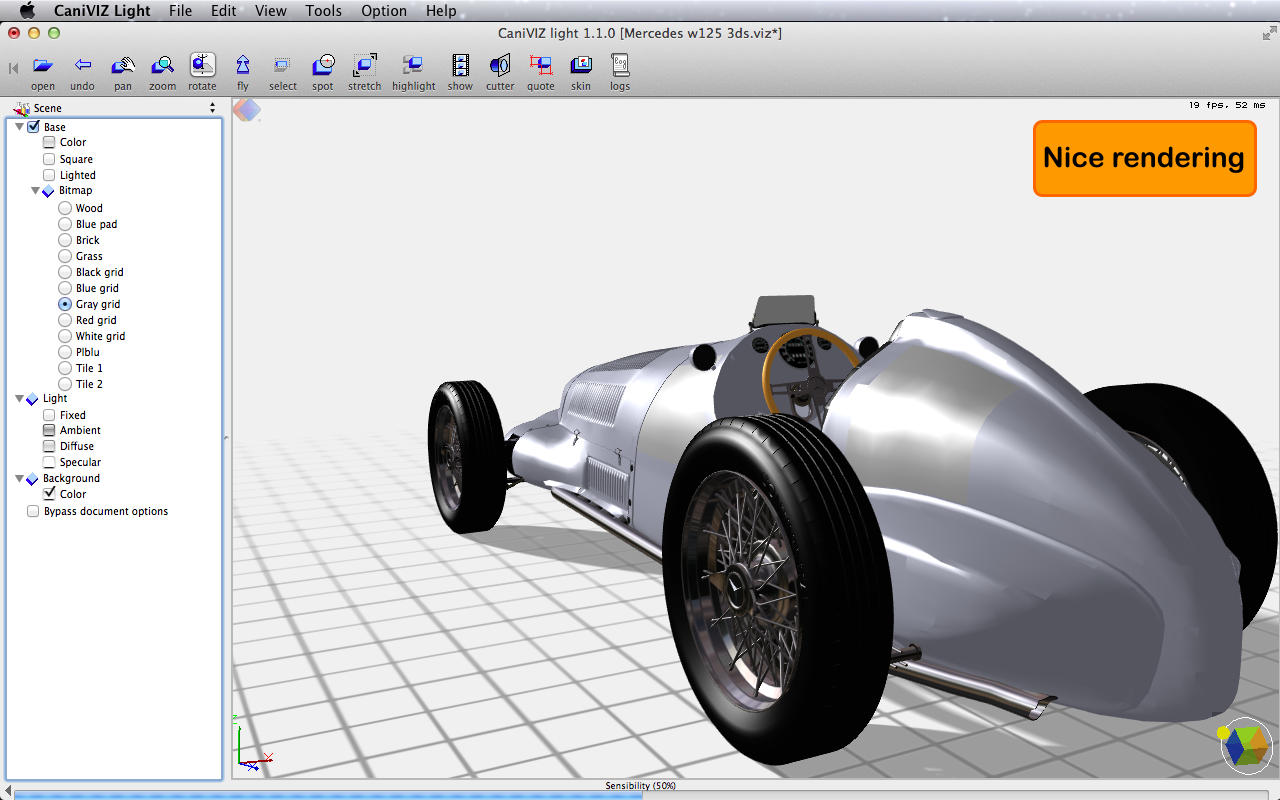 Description:
Description: Description:
Description: Description:
Description: Description:
Description: Description:
Description: Description:
Description: Description:
Description: Description:
Description: Description:
Description: Description:
Description: Description:
Description: Description:
Description: Description:
Description: Description:
Description: Description:
Description: Description:
Description: Description:
Description: Description:
Description: