Chinese Checkers 2.0.0
Device: Mac OS
Category: Games
Price: $1.99, Version: 1.3 -> 2.0.0 (iTunes)
 Description:
Description:The most popular Chinese Checkers now ported to Mac App Store!Over 1 000 000 downloads world wide!The most intelligent Chinese Checkers on App Store! With 5 different AI levels, support players from 1 to 6!Chinese checkers is a board game that can be played by two, three, four, or six people, playing individually or with partners. The game is a modern and simplified variation of Halma. The objective is to be first to race one's pieces across the hexagram-shaped game board into "home" – the corner of the star opposite one's starting corner – using single-step moves or moves which jump over other pieces. Others keep playing to establish 2nd, 3rd, 4th, 5th, and last place finishers. The game involves some strategy but is popular even among young children.A basic strategy is to find the longest hopping path that leads closest to, or immediately into, "home" – the destination star point at the opposite side of the board. (Multiple-jump moves are obviously faster to relocate pieces than step-by-step moves.) Since either player can make use of any hopping 'ladder' or 'chain' created, more advanced strategy involves hindering an opposing player, in addition to helping oneself find jumps across the board. Of equal importance are the players' strategies for emptying and filling their starting and home corners. Games between experts are rarely decided by more than a couple of moves.Differing numbers of players result in different game layouts. Each layout imposes a different best-game strategy. For example, if a player's "home" or destination corner is empty (not an opponent's starting corner), the player can freely arrange his/her pieces to serve as a 'ladder' or 'bridge' between the two opposite ends. But if a player's opponent occupies the home destination corner, the player might be better advised to play a "waiting game" until all pieces have moved out.
What's New
Optimize the 5 jumper AIs;Add Onine Game Hall, you can play it with your friends;Add Tips, Footprints;Add Fast Paced Jump to jump over multiple empty grids.
Chinese Checkers
 Description:
Description: Description:
Description: Description:
Description: Description:
Description: Description:
Description: Description:
Description: Description:
Description: Description:
Description: Description:
Description: Description:
Description: Description:
Description: Description:
Description: Description:
Description: Description:
Description: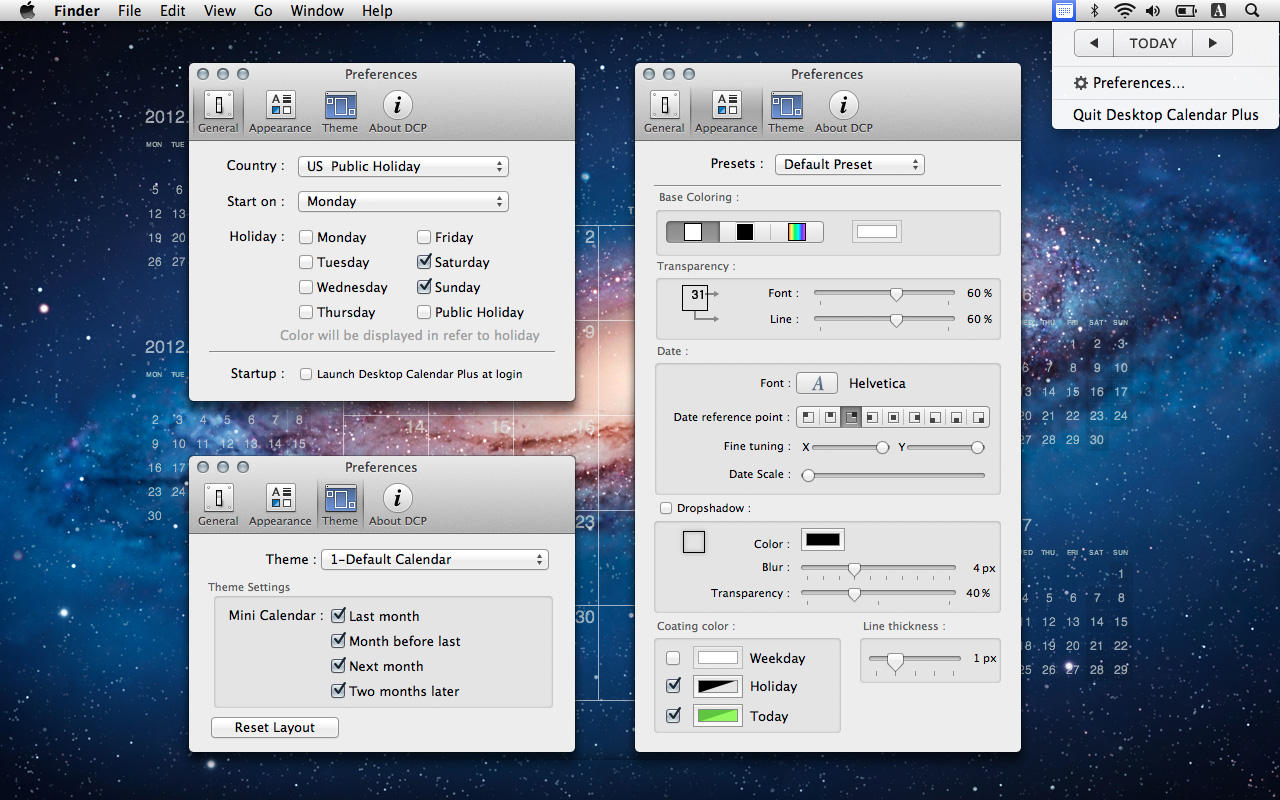 Description:
Description: Description:
Description: Description:
Description: Description:
Description: Description:
Description: