iSkysoft Video Editor 2.8.0
Device: Mac OS
Category: Entertainment
Price: $19.99, Version: 2.5.0 -> 2.8.0 (iTunes)
 Description:
Description:*****Turn Your Video into Masterpiece Like Magic
Easily make movies, edit audio, apply effects and share your new movie on YouTube, Facebook, TV, iPhone, iPad, iPod, and more. You can also burn edited video to DVD in no time to preserve and share. It has every common tool you need to enhance your clips with a few clicks, and professional filter effects and intro/credit clips bring your video to the next level instantly.
What can you do with iSkysoft Video Editor?
√ Import & edit any common video/audio format & photos
√ Trim, crop, and rotate videos & add voiceovers and background music
√ Retouch video and photos with rich filters, titles, transitions and animations
√ Personalize by adding intro & credit screens, and effects like tilt shift & mosaic
√ Burn edited video to DVD in no time to preserve and share
√ Save videos to your Mac, mobile device or share directly to YouTube
Key Features:
1. Support Virtually Any Format of Video, Music, and Photo in One Place
•The below formats are supported:
Video: Most major standard and HD formats, including FLV, MOV, AVI, MKV, FLV, WMV, TS, MTS, etc.
Audio: MP3, WMA, WAV, M4A, AAC, AC3, OGG, etc. as background music of the videos.
Photo: BMP, JPG, PNG, GIF, etc. and create home movies combining photos and video.
2. Personalize Videos to Make Magic
• Diverse editing tools: Trim, crop and rotate videos to achieve the best overall result. You can also change audio pitch, adjust volume, and get rid of video noise easily.
• Add Chapter: 13 cool new intros & credits help you divide a long story into chapters, so you can easily create professional-looking home movies
• Professional Effects: Instantly bring your home movies to professional level, make your creation more personalized and vivid with 80+ professional filters to add special and artistic effects to videos and photos, including particle effects, fire effects, face-off effect, tilt-shit effect, mosaic and more.
• Audio/Video Recorder: Enhance your videos with soundtracks, voiceovers and special sound effects.
•Apply from 59 transition effects to videos and photos and add photo motion effects to achieve stunning movie effects instantly.
•Adjustment Tools: Touch up your photo with perfect brightness, contrast, or saturation, and turn your photos into animated slideshows. Over 50 transitions bring your photos to life in seconds.
•Animated Titles: 10 title templates allow you to add animated and funny captions on top of video.
•Collect your favorite filters, titles, motions and transitions so it’s convenient for later use
3. Save to Computer, Share to Youtube or Burn to DVD
•Devices: Export your new movie to device-compatible format using the optimized presets. It’s easy to watch your movies on iPhone, iPod, iPad and Apple TV.
•YouTube: Directly upload your new movie to YouTube right from the program. Your world premiere is just a few clicks away.
•Share on TV: It’s also a DVD burner. When you’re satisfied with your movie, you can burn to DVD with high quality and at fast speed. It’s then ready to share on TV. .dvdmedia, DVD folder or ISO image formats are also optional.
*****Want to convert videos and burn DVDs, please go to iMedia Converter Deluxe.
*****It supports Mac OS X10.9, 10.8, 10.7 and 10.6
What's New
1. Better compatible with OS X Mavericks;
2. Improved the media file compatibility;
3. Enhanced video exporting module for better processing HD videos;
4. Optimized the user interface to enhance user experience;
5. Improved the stability and increased the startup speed.
iSkysoft Video Editor
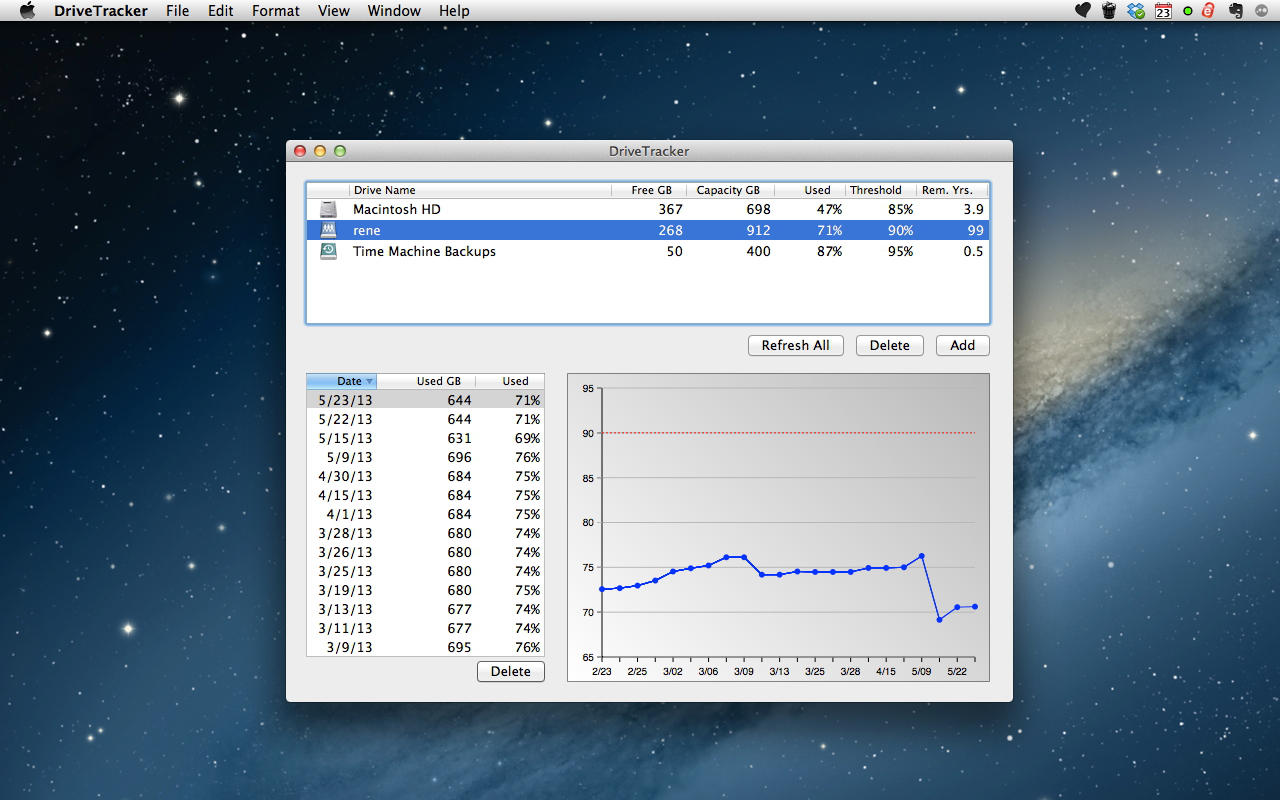 Description:
Description: Description:
Description: Description:
Description: Description:
Description: Description:
Description: Description:
Description: Description:
Description: Description:
Description: Description:
Description: Description:
Description: Description:
Description: Description:
Description: Description:
Description: Description:
Description: Description:
Description: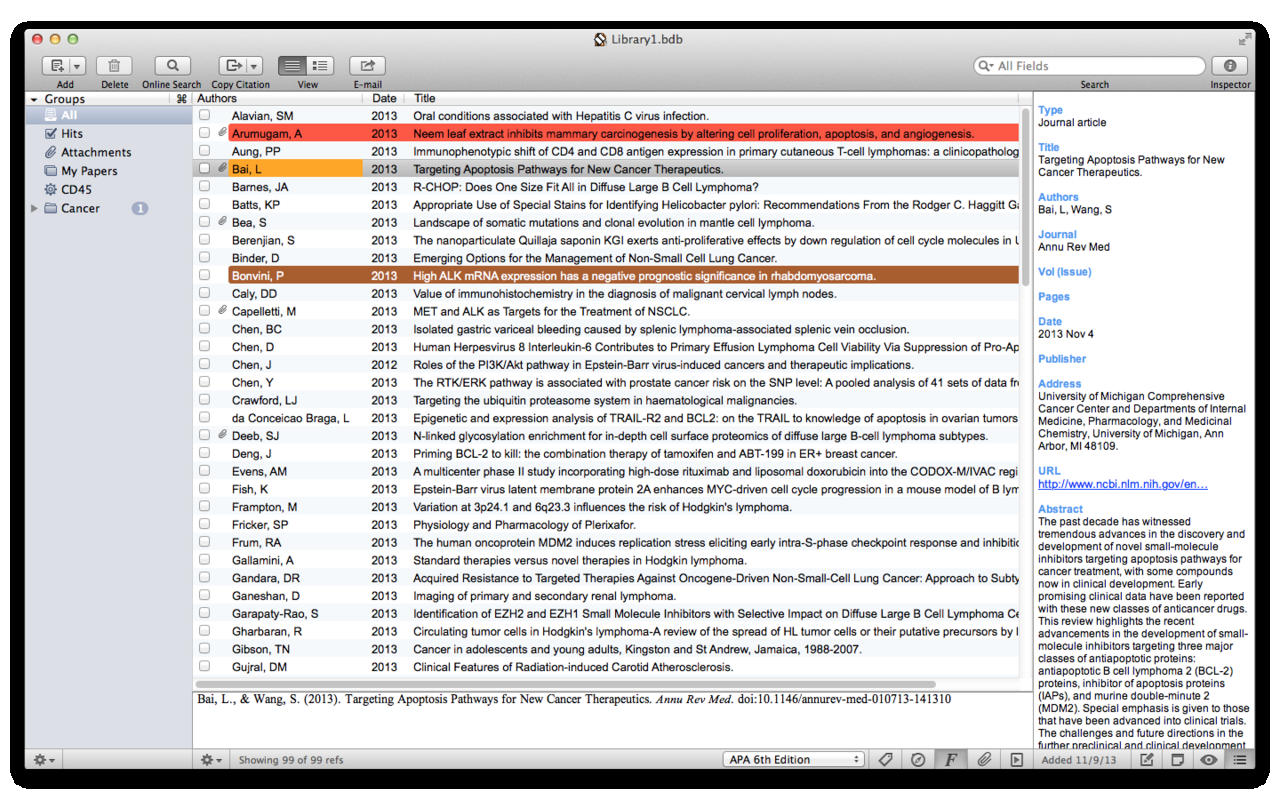 Description:
Description: Description:
Description: Description:
Description: Description:
Description: