![]()
Accordance Bible Software 10.2.2
Device: Mac OS
Category: Reference
Price: $49.99,
Version: 10.1.7 -> 10.2.2 (
iTunes)
![]() Description:
Description:
Accordance is the premier application for studying and searching the Bible. For over 18 years Accordance has been helping students, pastors, scholars, and devotional readers go deeper in their Bible study. If you are looking for a fast and powerful tool that will take your Bible study to the next level, Accordance is for you.What can you do with Accordance?Accordance lets you read, search, and explore the Bible and related texts. You can also create your own user content that will integrate with the rest of your study materials and sync with Accordance on iOS.Read• Read the Bible and compare multiple translations side by side• Read devotionals and follow a Bible reading plan• Read commentaries that will scroll in sync with your BibleSearch• Search the Bible using powerful search commands• Search the Bible graphically using a drag and drop interface• Analyze search results with customizable charts and graphsExplore• Look up unfamiliar words in Bible dictionaries and lexicons• Explore parallel passages in the Gospels, Epistles, Hebrew Bible, and more• Learn more about words in the Bible just by hovering over them (in tagged Bibles)Create• Take notes that will scroll in sync with your Bible• Highlight your Bible and other books with customizable highlight colors and patterns• Create or import user tools that integrate with your library and are fully searchable• Create Bible diagrams to study the structure of a passage (does not sync with iOS)What does this Starter Collection Include?This Accordance 10 Starter Collection includes the ESV Bible tagged with Strong’s numbers, Eerdmans Dictionary of the Bible, IVP's New Bible Commentary, and over 20 other resources to aid you in your Bible study. Below is a list of all the Bibles, books, and tools included.English Bibles• Bible in Basic English• Douay-Rheims Bible• English Standard Version tagged with Strong’s numbers (ESVS)• King James Version tagged with Strong's numbers (KJVS) • King James Version Apocrypha (KJVA) • World English Bible (WEB)International Bibles• French La Sainte Bible, Nouvelle Edition de Genève 1979 (NEG79) • Italian La Sacra Bibbia, Nuova Riveduta 1994 (NR94) • German Schlacter translation 1951 (SCHLA) • Spanish Reina Valera 1909 (RVR09)Greek Bibles• Textus Receptus Greek New Testament• Nestle-Aland 27th Edition Tagged Greek New Testament Demo (first three chapters)Greek Tools• Mounce Concise Greek-English Dictionary of the New TestamentHebrew Bibles• Hebrew Masoretic Text Demo (first three chapters)Hebrew Tools• Kohlenberger/Mounce Concise Hebrew–Aramaic Dictionary of the Old TestamentBible Parallels• Old Testament• Old Testament in the New Testament• Gospels• Harmony• Q Sayings• Synoptics• EpistlesCommentaries• IVP New Bible Commentary• Matthew Henry’s Commentary (Condensed)Dictionaries• Easton's Bible Dictionary• Eerdmans Dictionary of the BIble• Webster's DictionaryBible Reading Plans• Chronological Readings• Devotional ReadingsOther Tools• Bible Outlines• Classic Passages• Parables & Miracles• Maps Sampler• Nave's Topical Bible • PhotoGuide Sampler• Timeline SamplerWhat else is available for purchase?If you want to add more to your library, you can purchase other books and Bible study tools at any time. Accordance offers an extensive catalog of materials including everything from Christian classics to Jewish publications to high-end Greek and Hebrew resources. Whatever your Bible study needs, Accordance has you covered.
What's NewCombined Text Panes, Smooth Scrolling, Dropbox, RTF Export, and much moreNew Features ▪ Panes can now attach an alternate text, so two texts can be used in one pane to fill in missing verses. e.g. HMT with GNT, LXX with GNT, ESV with KJVA, etc. Attach a text to a pane via the Attach icon, or by holding Shift when selecting another pane from its text menu. ▪ Interlinear now supports HMT -> LXX and LXX -> HMT, if the MT-LXX Interlinear database or MT-LXX Parallel tool is installed ▪ Significantly improved copy/paste rtf export ▪ Workspaces now support being open without any zones, so closing your last zone doesn't close your window ▪ Supports use of Dropbox to sync User Notes, User Tools, and Highlight files with other Accordances (and Accordances on iOS). Syncing can occur manually, or automatically behind the scenes (when possible). ▪ Text and graphic content now scrolls smoothly by pixel, rather than by line ▪ Texts and Tools can now be copied via Copy As -> Bibliography, which copies the citation reference, but no content ▪ Analysis can now be sorted by Syntax ▪ 'Syntax' display option has been added to the Parsing tabImprovements ▪ Tab and Window names now support full unicode ▪ Improved look of Audio, Video, and Link icons, and improved look of Audio Player window ▪ Search All now supports a Syriac language option ▪ The RANGE command now supports Chapter and Book search scopes ▪ Superseded modules no longer show up in Easy Install (Such as GNT-T superseding GNT-TD) ▪ Command-; now cycles tool fields ('Show Text as' now cycles with Command-:) ▪ Autosaved sessions are now available via the File menu ▪ Enter tags dialog now has a Help button ▪ Increased maximum size of a single User Note ▪ Improved FIELD and WITHIN search logic ▪ Text Spacing can now be input manually for specific values ▪ Search All tabs now save whether or not they are recycled ▪ Interlinear now includes suffixes from other texts ▪ Changing the text of a pane will now update the search text as well, if they were the same previously ▪ Changed the 'Sync' toolbar item to 'Dropbox Sync' for manual syncing ▪ Search Back now also tries a FUZZY search in order to search back ▪ Searching for a range of verses, or using the 'f' will set automatic context to zero ▪ Pane display settings are maintained when switching to attached texts ▪ Amplification of a hebrew word will ignore the suffix if it isn't selected ▪ Added option-key override to have a pane text not update the search text as well ▪ Enhanced module support for external tool links ▪ Improved logic of which rows to show in Interlinear ▪ Added preference to allow display panes to not update the search text, such as prior to 10.2 ▪ Adjusted logical order of Instant Details when displaying mostly Hebrew content ▪ Changed Help Tag name for the Combined Text Pane buttonUpdated help files for 10.2.1 ▪ Updated bibliography databaseBug fixes ▪ Fixed missing verse hits for clause results in large texts ▪ Fixed missing footnotes in ID if it is the beginning of a verse ▪ ID popovers will be closed if their parent is closed or minimized ▪ Fixed crash getting window help with no tabs ▪ Fixed splitting the entry elements when doing the Analysis of a Flex search ▪ Fixed update of modules whose name contained a period ▪ Major syntax searching bug fixes ▪ Fixed broken Copy as User Tool Link ▪ Many more bug fixes
Accordance Bible Software
 Description:
Description: Description:
Description: Description:
Description: Description:
Description: Description:
Description: Description:
Description: Description:
Description: Description:
Description: Description:
Description: Description:
Description: Description:
Description: Description:
Description: Description:
Description: Description:
Description: Description:
Description: Description:
Description: Description:
Description: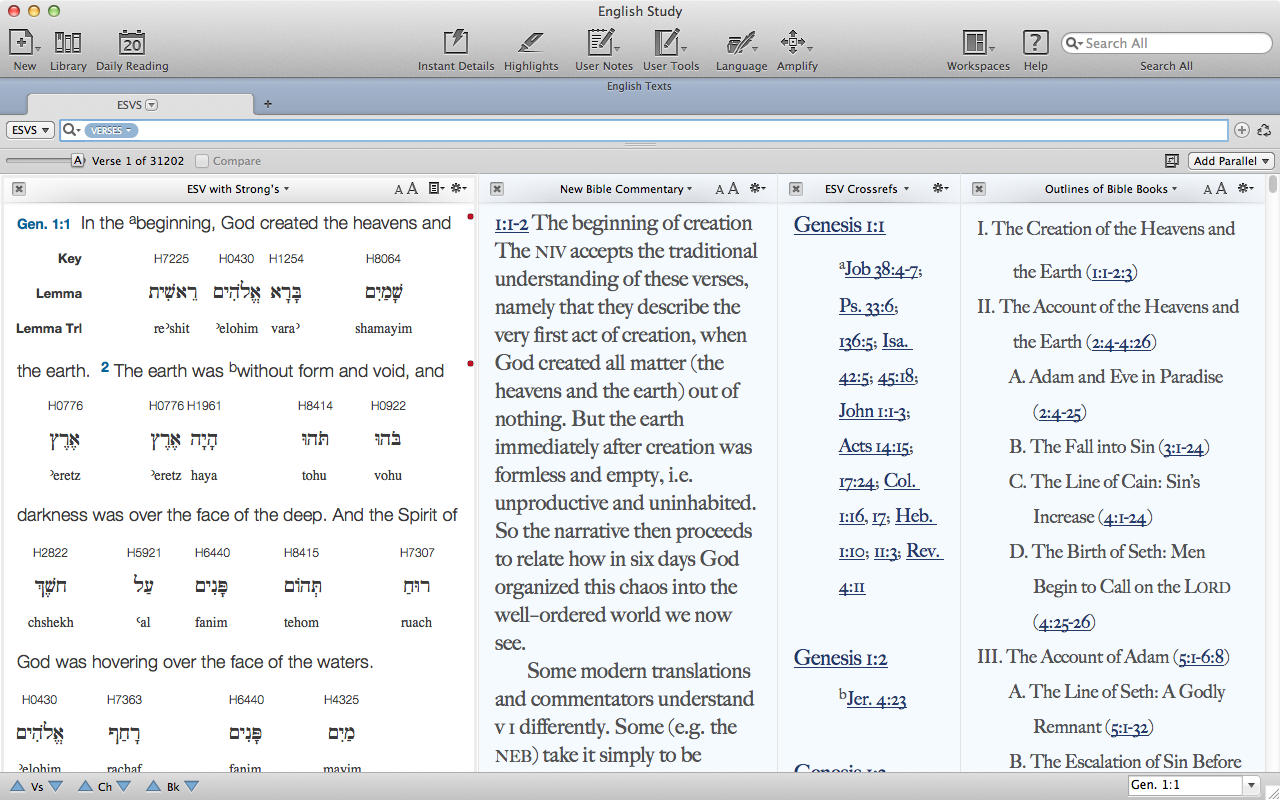 Description:
Description: Description:
Description: Description:
Description: