Abacus Accounts 5.3
Device: Mac OS
Category: Finance
Price: $35.99, Version: 5.2 -> 5.3 (iTunes)
 Description:
Description:Abacus Accounts is a double-entry bookkeeping application, suitable for any business or company accounts. The latest version supports accounts for up to four separate businesses.Various types of accounts can be set up, to suit your business. Selections are made using buttons or menu options, whilst transaction entries are made through popup panels. The program is flexible, with VAT/Tax rates being customisable. However, it has been designed to be quick and easy to use.The essential bookkeeping requirements are covered, such as VAT/Tax (optional), tracking of customer/supplier balances and all the normal end of year reports. You are also able to create and print (or email) customised customer invoices.Extra features may be added in the future and upgrades will be provided free of charge, for a period of time.A detailed description of how to use the package is included in the help pages.Technical support is available by email, free of charge.Please visit the website (www.abacusaccounts.net) for more information.Some of the features:* Easy to use double-entry accounting package.* Supports Multiple Companies (up to 4).* Chart of accounts defined by the user (including bank accounts, credit card accounts, asset, liability, equity, income and expense accounts).* Track bank accounts, credit cards, income, expense, assets, depreciation, liabilities etc..* Ability to delete (void) or edit transactions.* Enter customer and supplier invoices/credit notes.* Track customer and supplier payments/balances.* Protect entries using a 'Closing date'.* Reconcile bank accounts & credit card accounts.* Recurring (monthly) transactions.* Repeat (memorised) transactions. * Journal entries.* VAT/GST calculated automatically, based on rate defined.* Supports VAT Flat Rate scheme.* Comprehensive Reports (see below).* Exporting of reports to CSV files.* Print (or email) customer invoices/credit notes (using your own logo or headed paper).* Backup and Restore function.* Detailed Help pages (including video screencasts).* Fast email support.Reports:* Balance Sheet (2 alternative formats)* Profit & Loss* Trial Balance* All/Selected Accounts* Debtors/Creditors* Customer/Supplier Report* VAT Report/VAT Detailed report (Accrual or Cash basis)* Cash Flow Report
What's New
Memorised Transactions.Other minor improvements.
Abacus Accounts
 Description:
Description: Description:
Description: Description:
Description: Description:
Description: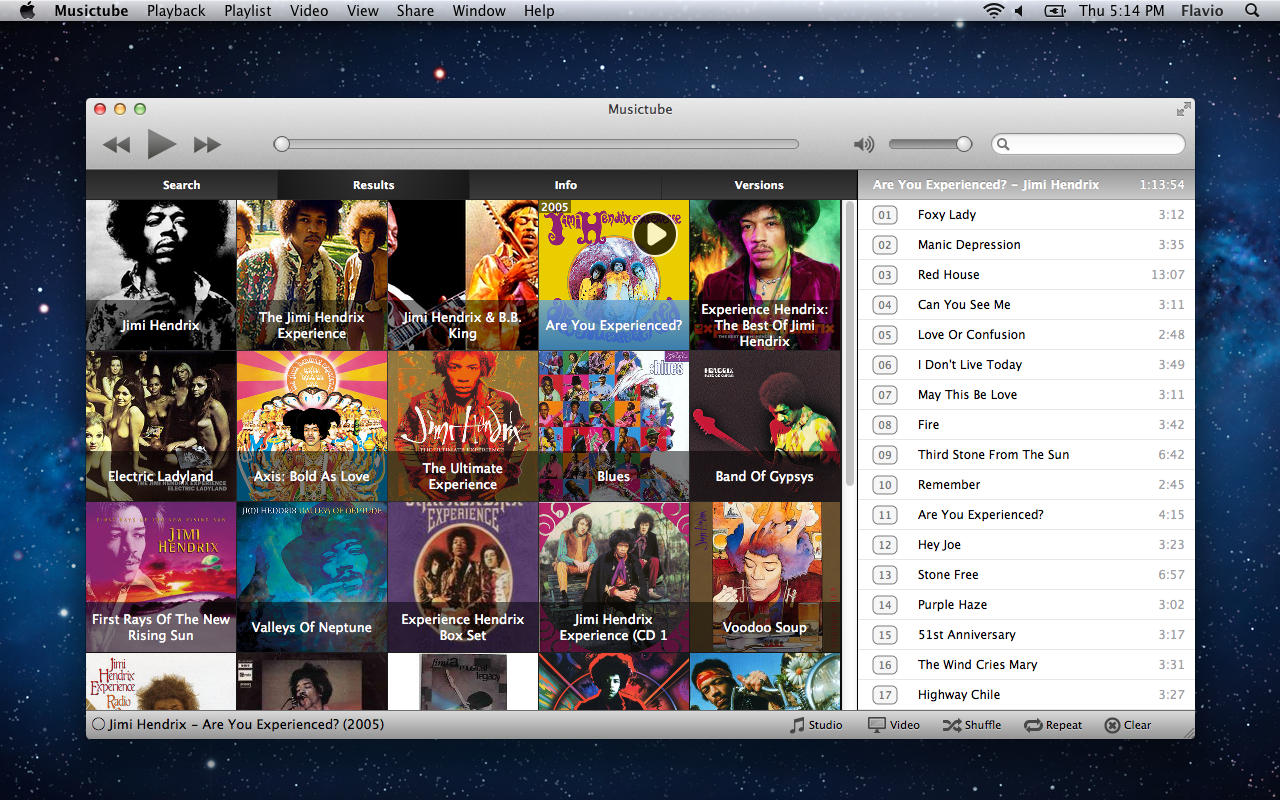 Description:
Description: Description:
Description: Description:
Description: Description:
Description: Description:
Description: Description:
Description: Description:
Description: Description:
Description: Description:
Description: Description:
Description: Description:
Description: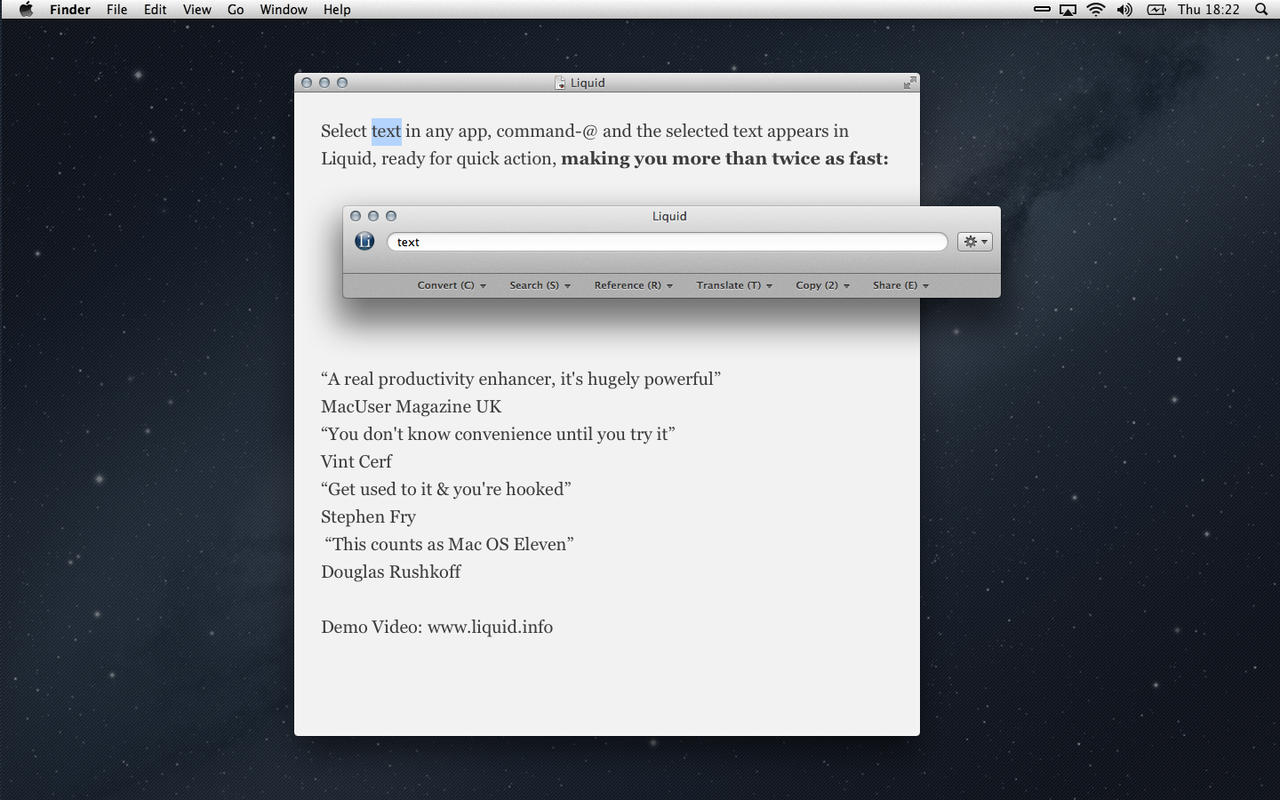 Description:
Description: Description:
Description: Description:
Description: Description:
Description: