![]()
Super Music Converter 6.0.67
Device: Mac OS
Category: Music
Price: $15.99,
Version: 6.0.63 -> 6.0.67 (
iTunes)
![]() Description:
Description:
Super Music Converter can convert all video and audio formats to any audio format according to user’s needs. With this professional and easy-to-use Super Music Converter App, users can convert almost all audios to any audio format, including FLAC, WAV, WMA, AAC, ALAC, AC3, AIFF, M4A, MP3 and more. Also, it can take out audio files from all videos like MTS, MKV, AVI, FLV MOV, WMV, M4V and even HD videos, and then convert them to popular audio formats like MP3, FLAC, WAV, WMA, M4A, AIFF, AAC and more. Users can enjoy the converted audio files on iPhone5, iPad 4, iPad mini, iPad, iPod touch, iPod nano, iPod and other digital player devices.
Key Features
1. Convert all audios and videos to any audio format
* Convert all audios to MP3, M4A, AAC and more
Super Music Converter can convert all audio formats to user’s needed audio formats, including MP3, AAC, AC3, M4A, OGG, FLAC, WAV, WMA, AIFF, etc. with super fast converting speed and zero quality loss.
* Extract audio files from any video
Users are allowed to easily take out audio files from any video like M2TS, MTS, MKV, FLV, F4V, AVI, VOB and HD videos, and then convert them to popular audio formats like MP3, AAC, AC3, OGG, FLAC, WAV, AIFF and more with best quality.
* Highly support many portable devices
With this wonderful Super Music Converter App, users can enjoy the converted audio files on many popular devices, such as iPhone (iPhone 5, iPhone 4S), iPad (iPad 4, iPad mini), iPod (iPod touch, iPod nano) and other digital media players.
2. Customize audio to be perfect
* Split audio file
This Super Music Converter App allows users to split audio files. With “Trim” function, you can drag the slide bar to set the start time and end time to get your desired audio part.
* Join several clips together
Super Music Converter owns the ability to merge several clips into a new single file. After conversion, you can get the merged file which holds several audio clips.
* Set output audio settings
With this App, users are enabled to modify audio settings like Encoder, Channels, Sample Rate and Audio Bitrate to get perfect audio file. In addition, users can modify the audio output volume as they like.
3. Support batch conversion and user-friendly
* Batch conversion
Super Music Converter can convert multiple video/audio files at the same time, and users can get several audio files at one conversion, which greatly save user’s time.
* Easy to use
With initial and user-friendly interface, it’s very easy for both beginners and advanced users to complete the conversion with a few clicks.
* Yes, it works with Lion!
Need help? Please contact us via http://www.anymp4.com/contact.html and you will receive a reply within 24 hours.
What's New1. Update to support the latest iOS 7 devices like iPhone 5S/5C.
2. Output more video/audio formats.
3. Fix minor bugs.
Super Music Converter
 Description:
Description: Description:
Description: Description:
Description: Description:
Description: Description:
Description: Description:
Description: Description:
Description: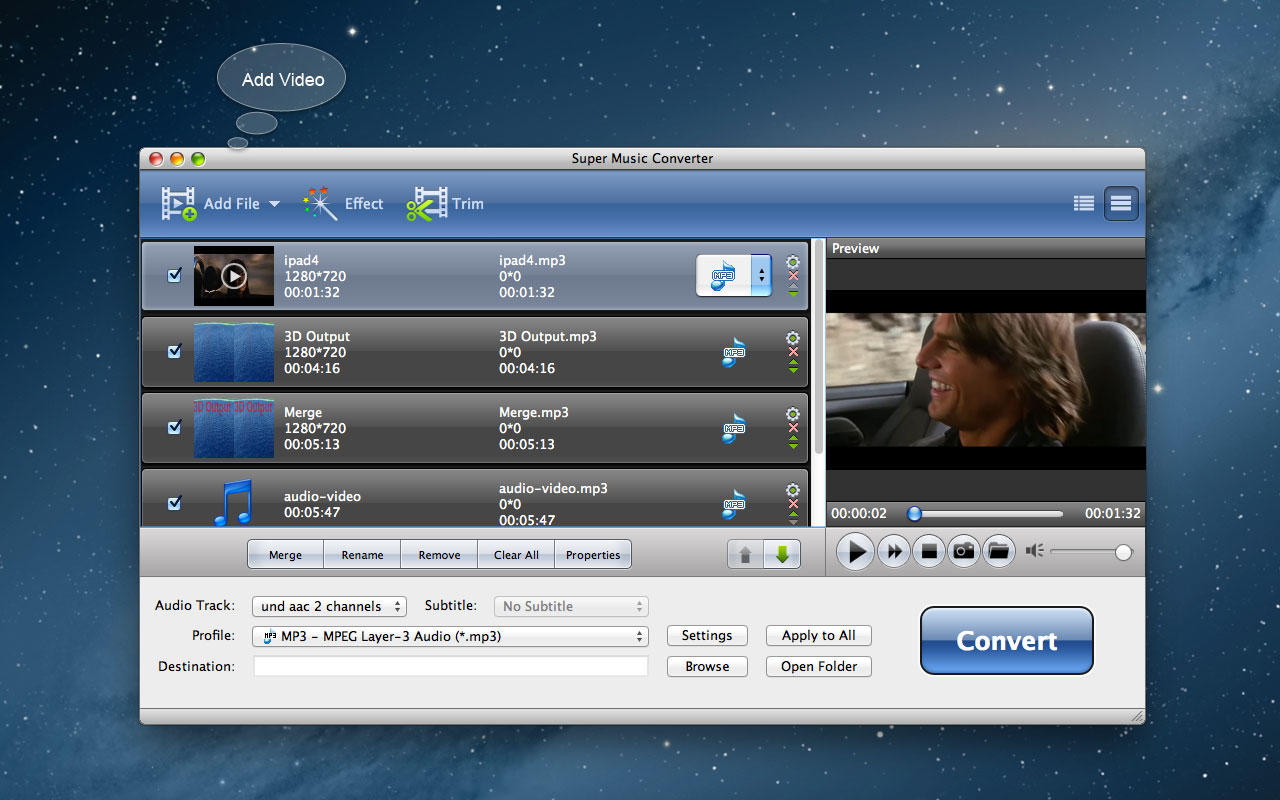 Description:
Description: Description:
Description: Description:
Description: Description:
Description: Description:
Description: Description:
Description: Description:
Description: Description:
Description: Description:
Description: Description:
Description: Description:
Description: Description:
Description: Description:
Description: