convert 1.1.3
Device: Mac OS
Category: Utilities
Price: $39.99, Version: 1.1.1 -> 1.1.3 (iTunes)
 Description:
Description:Macworld ****
"Create PDF contact sheets, HTML catalogues, resizes intelligently, safe naming, smart renaming, watermarks, slick interface, processes RAW images automatically, fast, big batch converter." - Duncan Evans
cf/x convert is the professional photographer's / designer's dream: a high-performance, ‘heavy-lifting’ batch processor designed specifically for creative workflows.
It excels in tasks that are common in photo/design studios. cf/x convert provides integrated solutions for many mind-numbing, time-consuming tasks that create high added value for you and your clients.
SAFE TO USE
No matter what, convert never changes source files. So even if your batch setup contains a flaw, no data will be lost. Ever.
STUDIO SPECIALIZATION
- 64bit, massively parallel format/size conversions
- converts a batch of images into a multi-page PDF complete with index/reference
- creates PDF contact / reference sheets
- generates HTML catalogs for batch, ready to deploy
- disassembles multi-page PDF into individual batch items
- smart, rule-based file naming
- safe (overwrite-proof) automatic data loss prevention
- watermarks images
- visual interactive batch management
STANDARD BATCH CAPABILITIES
- Format Conversion: automatically convert a large number of most file formats (e.g. .CR2 or .NEF) into standard image formats (including JPG, PNG and multi-page PDF)
- Size Conversion: automatically resize images to fixed or relative sizes and units (percent, pixel, inch, mm)
- Strip/Keep EXIF and transparency information
- Save batch configuration/presets
HEAVY LIFTING
cf/x convert was designed from the ground up as a massively parallel, fully 64 bit application. If allowed, it coaxes the last available processor cycle out of your last available processing core. When run on your heavy iron, it crunches through your images like no other batch processor. All so you can return faster to being creative.
ADVANCED, INTUITIVE INTERFACE
cf/x convert utilizes an intuitive, fully graphical batch interface with easy-to use drag & drop batch management (including batch order) and fully visual status feedback for individual batch items.
What's New
- Improved compatibility with OS 10.9 Mavericks
convert
 Description:
Description: Description:
Description: Description:
Description: Description:
Description: Description:
Description: Description:
Description: Description:
Description: Description:
Description: Description:
Description: Description:
Description: Description:
Description: Description:
Description: Description:
Description: Description:
Description: Description:
Description: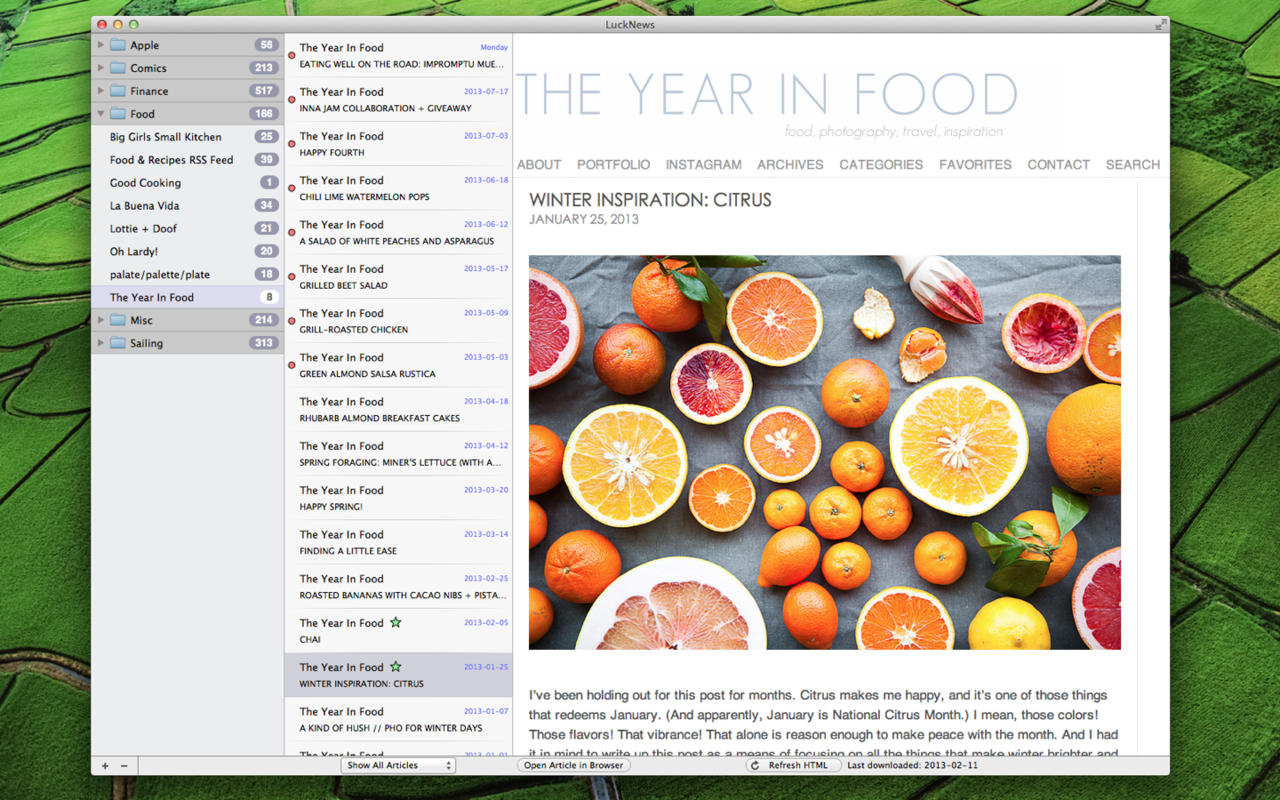 Description:
Description: Description:
Description: Description:
Description: Description:
Description: