![]()
ToyViewer 5.3.1
Device: Mac OS
Category: Graphics & Design
Price: Free,
Version: 5.3.0 -> 5.3.1 (
iTunes)
![]() Description:
Description:
ToyViewer is an image viewer, which also provides various editing functions. Quick starting is one of the features. ToyViewer can display many kinds of image formats, and can save in some formats. Image files in a folder or a ZIP archive can be displayed one by one in full-screen.ToyViewer has Japanese, English, German, French, and Traditional Chinese interfaces.1. Image Formatstiff, jpg, pdf, png, gif, bmp, pict, JPEG2000, jbig, eps, svg, pcx, pcd, pnm(ppm, pbm, pgm), xbm, wbmp, SUN Rasterfile, and TIFF Stacks.For example, if you have Adobe Photoshop, ToyViewer can display psd image files.You can set ToyViewer to display any image format if there is a filter program to ppm format.2. Save Formatstiff, pdf, gif, bmp, png, jpg, JPEG2000, jbig, pnm, xbm, and wbmp.Vector images such as PDF can be converted into bitmap images such as jpg or tiff.3. Scan FolderToyViewer can display each image file in a folder one by one in full-screen. You can also mark images to move, or to delete them. With this feature, ToyViewer can be used as a Comic viewer.4. Scan Zip ArchiveToyViewer can also display each image file in a zipped archive file one by one in full-screen. Besides, you can retrieve marked images from the archive.5. Full-Screen ModeToyViewer can display images in full-screen and in front of all other windows. If you like a displayed image, you can make it the Desktop picture (wallpaper) of your Mac.6. AnimationToyViewer provides simple animation player for animated GIFs and TIFF Stacks. Besides, each frame of them and each page of PDF can be seen as a single image.7. Image OperationsYou can rotate, flip, or clip images. You can also enlarge or shrink images.8. Color OperationsToyViewer has ability to adjust brightness, contrast, color tone of images. You can replace specified color with other color or transparent color. You can also make images with palettes, monochrome images.9. EffectsToyViewer has some typical operations to images, such as enhancement, blur, mosaic, and so on. You can also make Aqua-button-like images, poster-like images, and more.10. Custom IconToyViewer can attach a custom icon to any file as well as newly saved image file.
What's New- Help document is included in the application.- When you see image files in a directory in the full-screen mode, you can use scroll gestures on the trackpad to proceed forward / backward.- The Preferences panel doesn't give functions about the behavior of the trackpad any more. They are provided by the System Preferences.- With the Prefereces panel, you can make the resizing knobs inactive, that appear on the image by double-clicking.- Bug Fix: The operations (e.g., replacement of colors, addition of transparency, etc.) sometimes changed the tone of an image. Such behavior is suppressed.- Bug Fix: When a custom icon was appended to a directory, the specified image wasn't drawn on the icon as expected.
ToyViewer
 Description:
Description: Description:
Description: Description:
Description: Description:
Description: Description:
Description: Description:
Description: Description:
Description: Description:
Description: Description:
Description: Description:
Description: Description:
Description: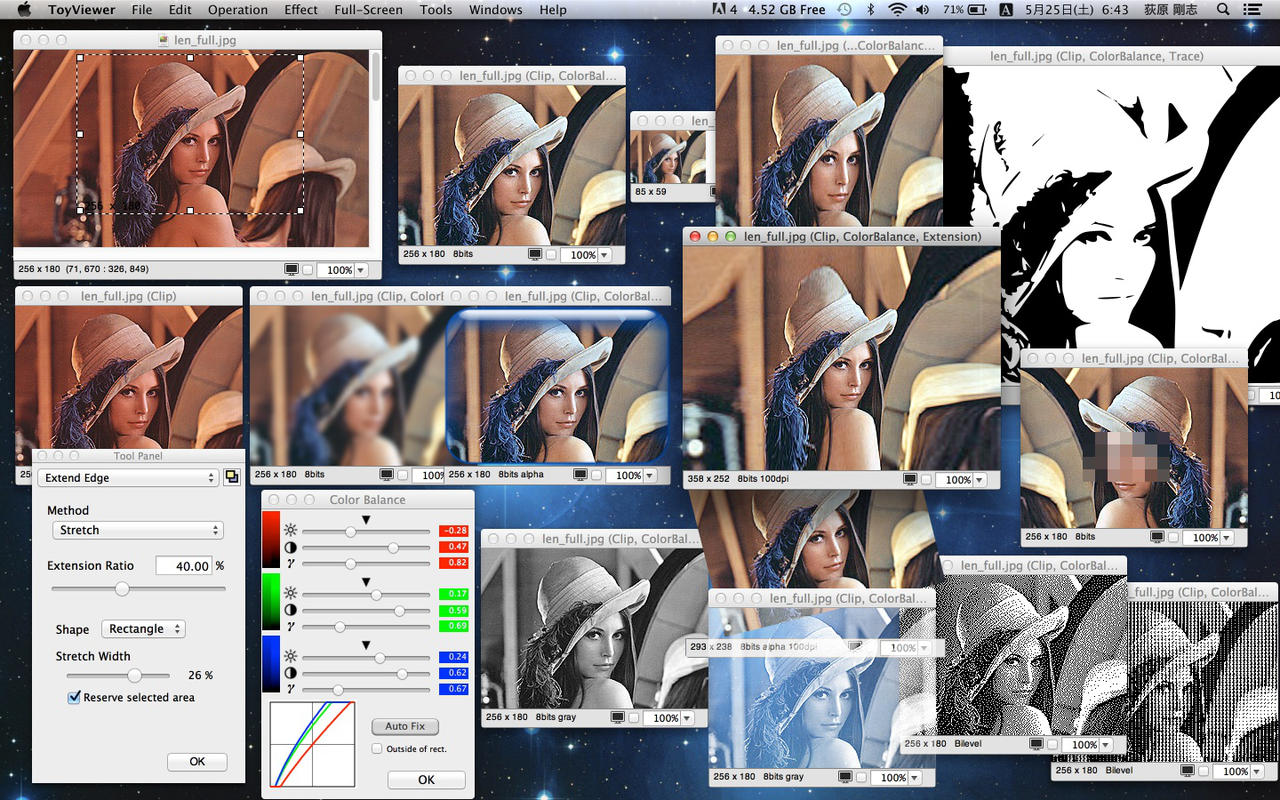 Description:
Description: Description:
Description: Description:
Description: Description:
Description: Description:
Description: Description:
Description: Description:
Description: Description:
Description: Description:
Description: