![]()
Aunsoft Video Converter Pro 1.22
Device: Mac OS
Category: Video
Price: $34.99,
Version: 1.21 -> 1.22 (
iTunes)
![]() Description:
Description:
Key features:* Enjoy TiVo, VRO, 1080p/1080i/720p AVCHD videos on iPad/iPhone 4.* Transcode HDV/AVCHD to Apple ProRes, AIC, etc.* Make MTS and AVCHD files smoothly burned in iDVD.* Batch convert/deinterlace 1080p Full HD videos at one time.* Best audio and video sync with super fast converting speed.* Utilize all cores to speed up encoding process - 50% faster than before.Notes:If your HD Camcorder stores the videos in the DV-Tape, not as digital video files in Camcorder Memory or Flash Cards, our program can not help you in this situation. To output Apple Prores formats, you need to install FCP 6 and above before this Converter.Detailed Discription:Aunsoft Video Converter Pro is a really helpful and self-explanatory tool for converting almost all videos like TV shows (*.tivo, *.tp, *.ts, etc), 1080p/1080i/720p HD, AVCHD videos (*.mod, *.tod, *.m2ts, *.evo, *.vro, *.mts, etc) from DVs or camcorders (JVC, Panasonic, Canon, Sony, etc), YouTube videos (*.flv, *.f4v), common videos (*.avi, *.mxf, *.vp6, *.mov, *.mkv, *.dts-hd, *.truehd, etc.) and even the popular Flip Video/Flip HD Video(*.mp4) to Apple ProRes 422, ProRes 4444, DVCPROHD, Apple Intermediate Codec (AIC), Avid DNxHD (*.mov), MKV, MP4, H.264/AVC, MPG, MPEG, AVI, MP3, AAC, AC3, etc with pristine quality.As a great video converter, it not only converts common videos to other formats, but also converts MTS to Apple compatible file as a useful MTS converter. With this MTS converter, you can simply convert MTS to ProRes for editing on FCP, convert MTS to MOV for iMovie. With this Video Converter, you can enjoy tons of videos on any generation of your iPad, iPod, iPhone , Windows 8 RT, PS3, PSP, and so on, or edit them in Adobe Premiere Pro, Final Cut Pro, FCE, Avid, iMovie, etc, or insert to PPT for presentation; or even upload to YouTube, websites for sharing.Input Files Video: TS TiVo, TiVo, VRO, MXF, AVI, MPG, MPEG, WMV, MP4, FLV, F4V, MKV, EVO, DivX, XviD, Quick Time MOV, RM, RMVB, M4V, ASF, 3GP, 3G2, SWF, H.263, MVI, VP6, DIF, MJPG, MJPEG, QT, MOD, TOD, MPEG-2/4, M2V, TP, MVE, DV, VDR, DAT, TRP, NUV, OGM, GXF, NSV, NSF, VC-1, PMF, PSS, PVA, TS, AVCHD Video (*.mts, *.m2ts), H.264/AVC, Audio-Video Interleaved HD Video (*.avi), Flip Video/Flip HD Video (*.mp4), HD Pocket Camcorder Video (*.mp4), Action Camera (like Oregon Scientific ATC2K, ATC3K, ATC9K) Video (*.avi), etcAudio: TrueHD, DTS-HD, Eac3, DTS, DTS-MA, MP3, AC3, WMA, MKA, AAC, WAV, CDA, OGG, FLAC, APE, CUE, M4A, RA, RAM, MP2, AIFF, AU, MPA, SUN AU FormatImage: BMP, GIF, JPEG, PNG (as watermark)Output Files Video: Apple ProRes for FCP(FCP 6 or above is required), Apple Intermediate Codec (AIC), H.264/MPEG-4 AVC (*.mp4), MPEG2 HD Video (*.mpg; *.mpeg), MPEG TS HD Video (*.ts), Quick Time HD Video (*.mov), H.264 HD video (*.mov), WMV HD Video (*.wmv), Divx-HD (*.avi), AVI, MPEG, WMV, MP4, FLV, DivX, XviD, MOV, ASF, 3GP, 3G2, SWF, VOB, TS, DV, F4V, VCD/DVD/SVCD video (*.mpg, *.vob), etc.Audio: AC3, WMA, AAC, WAV, OGG, FLAC, M4A, MP3, MP2, AIFF, AMR, SUN AU format 7.1 channels, 5.1 channels, stereo channels, mono channelImage: BMP, THM, JPG (as snapshot)Output to: Media Devices: Apple TV, Apple iPad, iPod, iPhone 3G/4/4s/5, PSP, PS3, Xbox 360, Xbox XBMC, WDTV, Popcorn Hour, Egreat, Xtreamer, Asus O'player, TViX, QNAP NMP, MViX, HDTV, Netgear StoraQuickTime Player, VLC, iTunes, etc.DVD Burning Tool: iDVD, Nero, Roxio Toast, Disco, Burn, DVD Studio Pro, etc.Website: YouTube, MySpace, Google, Yahoo, Dailymotion, Metacafe, MotionBox, etc.More: HTPC, Home Theater, Networked Devices, NAS, PowerPoint Presentation, LCD Projector, PDF, Keynote, etc
What's New1. Support adding *.srt and *.ass subtitle2. Support Fraps AVI videos3. Support XAVC MXF files4. Other operational functionalities optimization, such as seek, interlace detecting, etc.5. Other bugs fixing
Aunsoft Video Converter Pro
 Description:
Description: Description:
Description: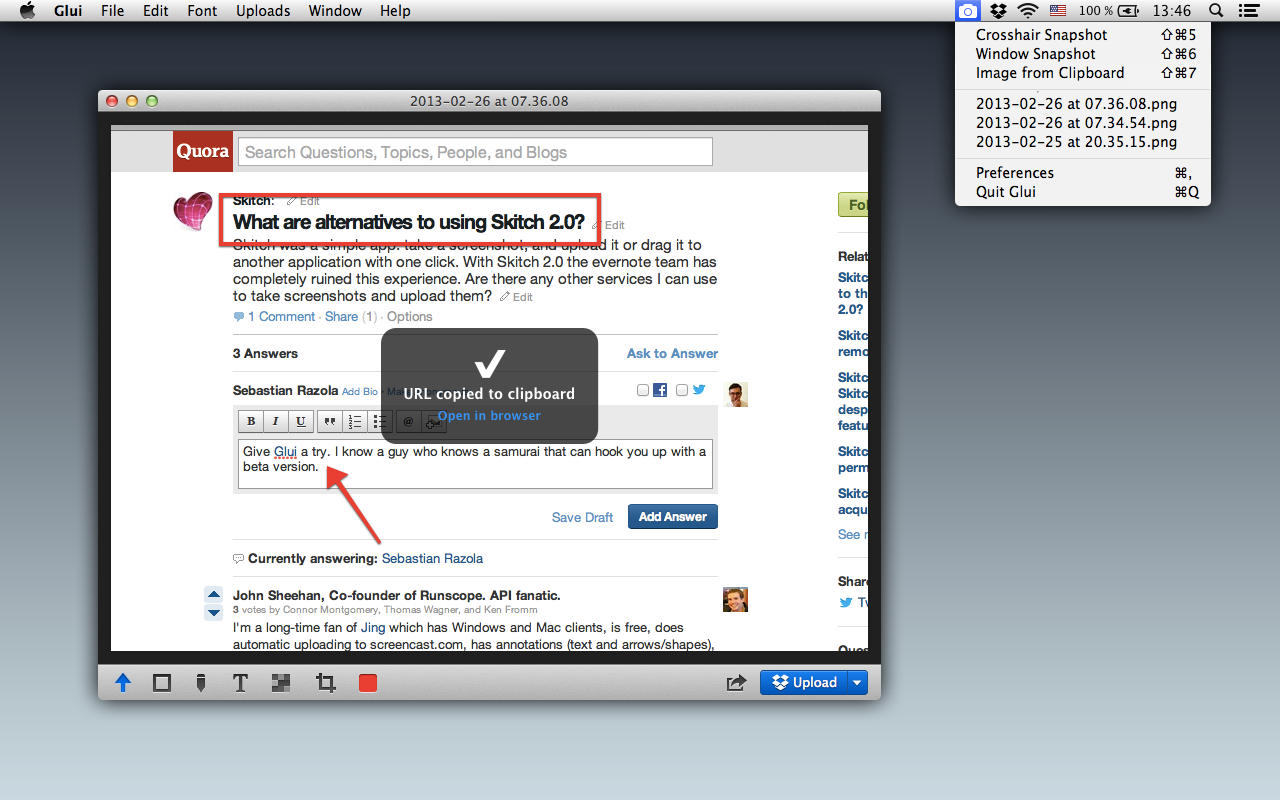 Description:
Description: Description:
Description: Description:
Description: Description:
Description: Description:
Description: Description:
Description: Description:
Description: Description:
Description: Description:
Description: Description:
Description: Description:
Description: Description:
Description: Description:
Description: Description:
Description: Description:
Description: Description:
Description: Description:
Description: Description:
Description: