![]()
Learn Programming by WAGmob 1.5
Device: Mac OS
Category: Reference
Price: $5.99,
Version: 1.0 -> 1.5 (
iTunes)
![]() Description:
Description:
* * * * * WAGmob: Over One million paying customer * * * * * WAGmob brings you Simple 'n Easy, on-the-go learning app for "Learn Programming". *This app includes "C Programming,C++ Programming,C# Programming,Java Programming,Android Programming,PHP Programming,JavaScript,HTML5,SQL Programming,iOS Programming".The app provides: 1.Snack sized chapters for easy learning. 2.Bite sized flashcards to memorize key concepts. Designed for both students and adults. This app provides a quick summary of essential concepts in C Programming,C++ Programming,C# Programming,Java Programming,Android Programming,PHP Programming,JavaScript,HTML5,SQL Programming,iOS Programming by following snack sized chapters: "Learn C Programming" includes:Introduction,Programming Basics,Structure and Phases of a C Program,Variables,Data Types,Statements and Loops,Functions,Operators,Arrays and Tokens,Pointers,String Handling,Structure and Union,File Handling."Learn C++ Programming" includes :Introduction,Object Oriented Programming,Basics,Operators,Input and Output,Array and String,Pointers,Classes and Objects,Functions,Constructor and Destructor,Abstraction and Encapsulation,Operator Overloading,Inheritance,Polymorphism."Learn C# Programming" includes :Introduction,Basics,ASP.NET,OOP Concepts,Components and Assemblies,Classes and Objects,Structure and Classes,Constructor and Destructor,Delegates and Events,Encapsulation,Inheritance,Interface and Polymorphism,Exception Handling."Learn Java Programming" includes :Introduction,OOP,Core Elements of a Java Program,Basics of Java,List of Java Keywords,Java Architecture and Application,Packages and Applet,Classes and Objects,Abstract Class and Interface,Encapsulation,Inheritance,Abstraction and Polymorphism,Constructor and String,Multithreading and Exception Handling,Java Debugging,Java Quick List."Learn Android Programming" includes :Introduction,Android Programming Basics,Java Introduction,Activity Life Cycle,Manifest XML File,Programming Architecture,Application Development,Development with Eclipse,SDK,Android SDK Installation,Android UI,Layout,Types of Layout,Android Hello World Program,Android Resources,Data Storage,Debugging."Learn PHP Programming" includes :introduction,Introduction to Web Programming,PHP Basics,Variables,Introduction to HTML,Operators in PHP,Conditional Statements,Loop Statements,Functions in PHP,Array in PHP,Introduction to MySQL,SQL Basics."Learn JavaScript" includes :Introduction,Statements,Basics,Arrays,Functions,Operators,Events,Regular Expression,Exception Handling,Fundamental Programming in JavaScript."Learn HTML5" includes :Introduction,HTML5 Basics,HTML Basics,HTML Quick List,XML Basics,JavaScript Basics,CSS Basics,New Elements in HTML5,Input Types and Form Elements,Video and Audio,Canvas,Web Storage,Tag List,Attributes,Events."Learn SQL Programming" includes :Introduction,Basic Data Type,Statements, Operators,Functions, Join,SQL Constraints,Subqueries,Views,Synonyms,Index,Sequences and DUAL Table."Learn iOS Programming" includes :Introduction,Preparing Your System and iPhone for Development,Introduction to Xcode and iPhone Simulator,Discovering Objective-C,Memory Management,Exploring Interface Builder,Getting the Users Attention,Using Advanced Touches and Gestures,Application Debugging and Optimization,Sample Example,Distributing Applications Through the App Store.About WAGmob apps:1) A companion app for on-the-go, bite-sized learning.2) Offers value for money (a lifetime of free updates).3) Over One million paying customers from 175+ countries.WAGmob Vision : Simple 'n easy apps for a lifetime of on-the-go learningVisit us : www.wagmob.comPlease write to us at Team@WAGmob.com. We would love to improve this app.
What's NewUpdated Content.
Learn Programming by WAGmob
 Description:
Description: Description:
Description: Description:
Description: Description:
Description: Description:
Description: Description:
Description: Description:
Description: Description:
Description: Description:
Description: Description:
Description: Description:
Description: Description:
Description: Description:
Description: Description:
Description: Description:
Description: Description:
Description: Description:
Description: Description:
Description: Description:
Description: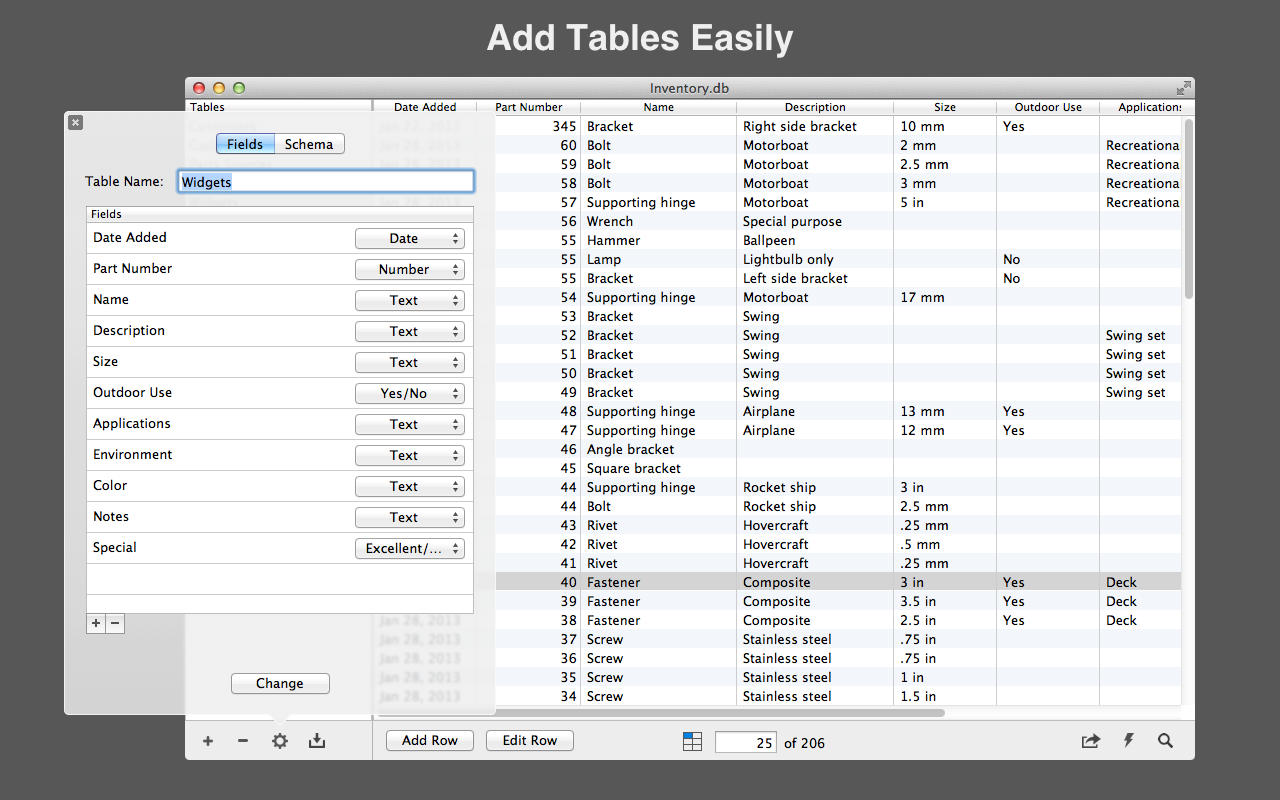 Description:
Description: