Easy Image Converter 1.0.2
Device: Mac OS
Category: Developer Tools
Price: Free, Version: 1.0.1 -> 1.0.2 (iTunes)
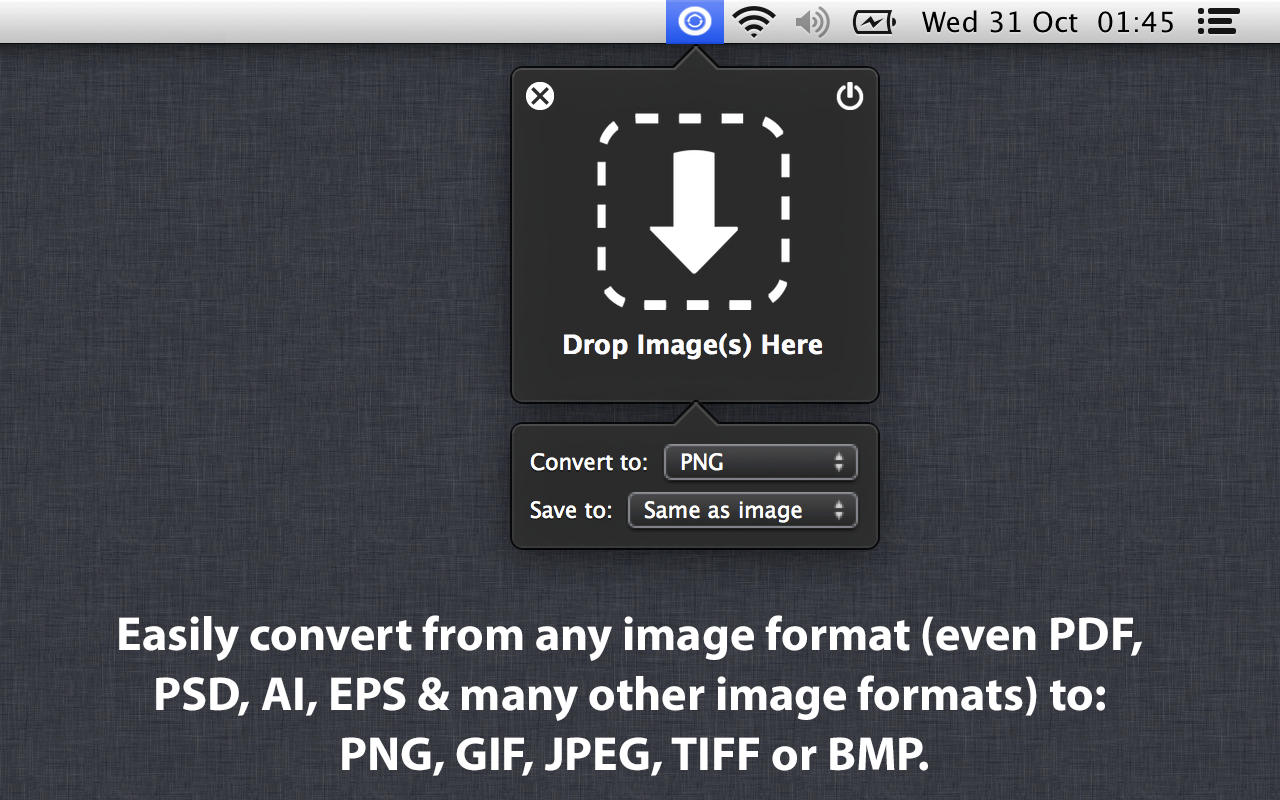 Description:
Description:★ Please check out my other app - Dash, a documentation browser for 80+ APIs. If you deal with code at all, you'll have a use for it ★Easy Image Converter has been designed with convenience in mind, in order to achieve one task: quickly cater to any image conversion needs you may have.Features:✔ Convert from almost any image format (even PDF, PSD, AI, EPS & many other image formats) to: PNG, GIF, JPEG, TIFF or BMP.✔ Supports image formats with multiple resolutions and converts each resolution representation.Convenient:✔ You can always keep it open in your menu bar and drag and drop images or...✔ Simply choose Open With > Easy Image Converter in Finder, which will cause the app to launch, convert your images and quit afterwards.
What's New
• Easy Image Converter will now correctly convert to JPEG (previously it converted to JPEG2000).If you are a programmer or deal with code at all, please check my other app, Dash. Suggestions and feedback at http://kapeli.com
Easy Image Converter
 Description:
Description: Description:
Description: Description:
Description: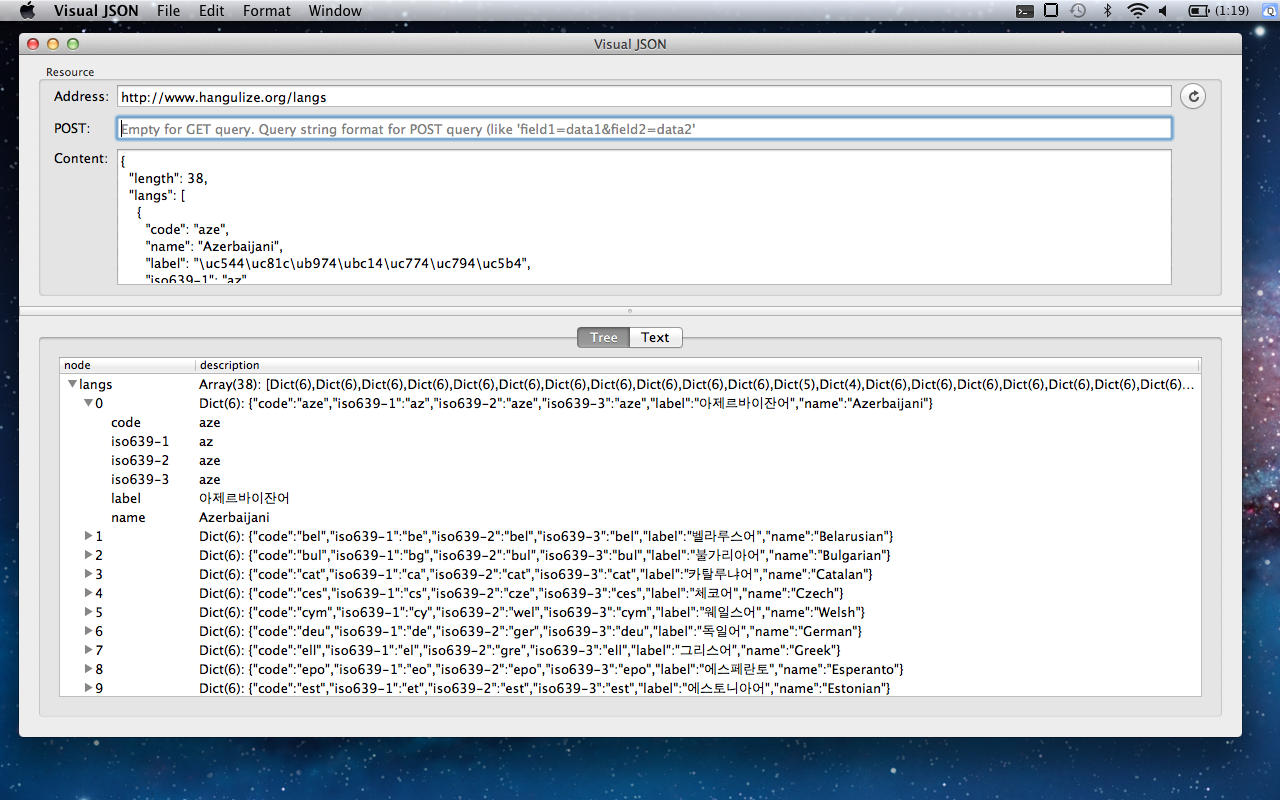 Description:
Description: Description:
Description: Description:
Description: Description:
Description: Description:
Description: Description:
Description: Description:
Description: Description:
Description: Description:
Description: Description:
Description: Description:
Description: Description:
Description: Description:
Description: Description:
Description: Description:
Description: Description:
Description: